How to Restart Windows Remotely using Remote Desktop
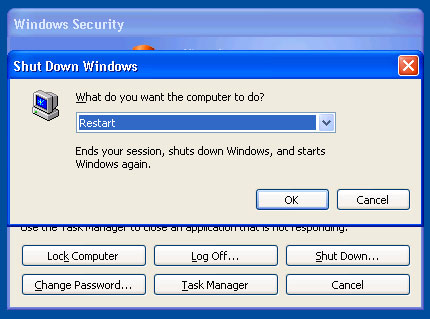 To shut down a remote computer when you are using Remote Desktop, press CTRL+ALT+END, and then click Shutdown.[/caption]]]>
To shut down a remote computer when you are using Remote Desktop, press CTRL+ALT+END, and then click Shutdown.[/caption]]]>
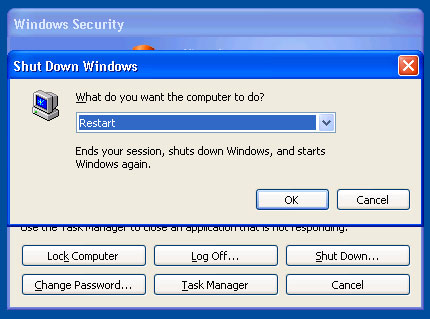 To shut down a remote computer when you are using Remote Desktop, press CTRL+ALT+END, and then click Shutdown.[/caption]]]>
To shut down a remote computer when you are using Remote Desktop, press CTRL+ALT+END, and then click Shutdown.[/caption]]]>